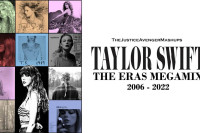

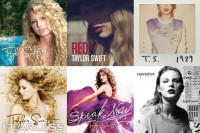

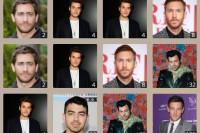


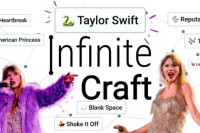
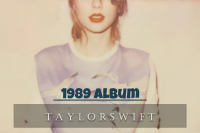

Musical Labubu: Make a Melody is a charming 3D music simulation game. You will use various Labubu icons to arrange a stage full of unique sounds. You can create your own favorite melody by combining the different musical contributions of each character.
Your main job is positioning the characters to start the music. You must drag the Labubu icons from the bottom of the screen. You will then place them onto the stage in the small 3D world. Each Labubu plays its own unique melody or sound loop.
Mouse or Touch Controls: Drag the Labubu icons from the bottom and drop them onto the stage.
You must combine the different characters to build a rich song. Every Labubu added to the stage contributes a variety of sounds and animations. You must create a variety of melodies by placing different Labubu types together.
You must try the mysterious alternative mode for a thrilling challenge. The game features a special night mode setting. This mode can really scare you with unexpected elements. It offers a thrilling twist to your music creation experience.
Start by placing one Labubu at a time to clearly hear its base melody before adding others. Use the night mode after you are familiar with the characters.
Musical Labubu: Make a Melody is a charming 3D music simulation game. It features various Labubu characters with unique sounds. You focus on dragging and dropping icons onto the stage. Let's create your favorite melody!